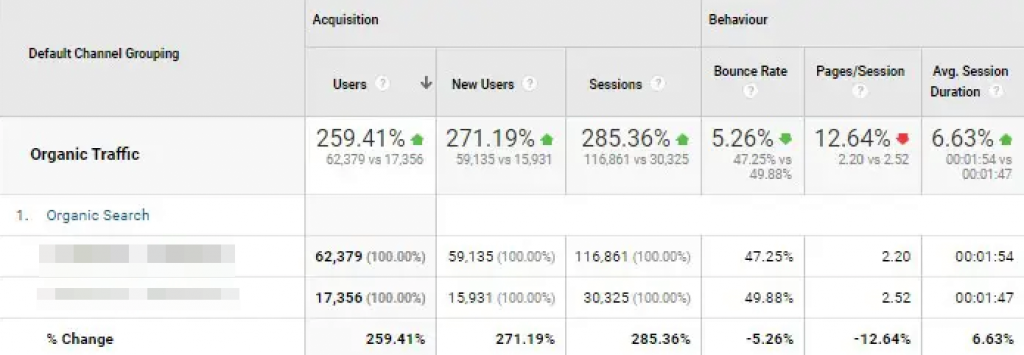The ‘hacks’ and tricks are definitely not the way to go. However, for a year I tried to increase traffic on tweededivisie.nl in many ways. You’ll find out the 5 things that really pulled in all those organic visitors for a total rise of 260% in a year.
Is a focus on only getting visitors not a vanity metric? Yes, most of the time. For a media/news website visitors and pageviews are the goal. Sponsorships and ads are what drives the business model. For this, you need those visitors.
SEO is always about prioritization. Since there are over 200 ranking factors there’s just so much to do. The job of a true SEO ninja is to cut out all the noise. This is done by looking at the business model, the keywords, the competitors and the industry.
You’ll learn exactly how you can apply these tips. But first, what exactly are we dealing with here?
| THE BREAKDOWN | |
|---|---|
| Website | Tweededivisie.nl |
| Product | News about the highest amateur soccer division of the Netherlands. It’s a media website with the goal to get as much as pageviews possible. |
| Industry | Sports & news/media |
| Result | 260% increase in organic visitors in a year. |
| Tools | Imagify, Google Pagespeed Insights, WebP Express and Instant Page |
| Skills | SEO and sitespeed optimization |
What you'll learn
Always give the visitor the next step
Applicable for: every website with a blog.
So many times people make this mistake.
You have a blogpost. You put a lot of effort in writing it. After the user reads the 1000+ words you wrote with blood, sweat and tears, the user is basically screaming ‘Gimme more!’.
But what do you do? Nothing. Because your blog has no ‘Read more’ section with relevant or related articles.
With content you always have to tell people what to do next. I installed a related articles plugin, tweaked the styling (via CSS unfortunately) so it would blend in and poof, pages per session went up by a wopping 30%.
The need of a plugin like this is that you can either handpick the articles you want underneath your blog or that you have a good system in place to let the plugin automatically choose relevant articles.
In our case I briefed the content team on how to work with the plugin so they would hand-pick the articles.
The key here is that the recommendations should be relevant. Think about your user, what should the person who reads this articles read more?
For this soccer news websites this meant that the recommended articles would always include other articles about the same club, player or news category.
You don’t always have to link to other blog articles. After warming someone up about your product or technology, you might want to let them get in touch or buy your product/service.
You have to know that when someone scrolled all the way to the bottom of your article/page there usually is a high intent/motivation for the user to undertake action.
Get your site into Google News and how to know if it’s relevant
Applicable to: sites which publish articles/blogs on a daily basis that can be categorized as news.
“What’s Google News?” Glad you asked. It’s mostly this:
But also a bit of this:
When the algorithm of Google finds your search query news relevant, it will show you the Google News caroussel, which most of the time is above the organic search results.
This way you’ll rank first without all the SEO efforts. The first and third result are from tweededivisie.nl.
How can you get into the Google News ‘Top stories’ carousel?
The requirement is that you have content that can be seen as ‘news’ and you publish almost on a daily basis. If that’s the case, you can submit your site in about 10 minutes following these steps.
Every site is manually reviewed by the Google News team, so it’s not worty to ‘just try’ it if you don’t produce content every day.
How to know if the Google News caroussel is relevant for you?
A good way is searching your main keyword and see if news is the first category underneath the search bar. If so, Google thinks it’s the most relevant thing for people to see, since these categories are different for every search.

The hidden power of your partners
Tip applicable to: everybody with unique content and/or valuable relationships in their industry.
Tweededivisie.nl is from Eyecons, which is the official media and marketing rights holder of the second division soccer.
This means we had a lot of people which we were already a lot in contact with including clubs, news websites and sportwebsites.
We also had unique content, game summaries, interviews and player portraits / mini documentaries.
So clubwebsites have a special page to link to all their game summaries. We give foxsports.nl the right to publish our videos for free if they link back to us. Clubsites linked to use from their homepage.

These are just a handful of the links. It’s key that all the websites that link to you are from the same industry or write about the same topic as you do.
You always have to think win-win in this case. Asking for a link almost never gives you results, unless you have some kind of relationship with the other person.
What can you give? What’s the unique content that you offer? Can you give it away for free to build partnerships? For which people and sites is this relevant?
How to optimize your sitespeed and where to look at
Sitespeed becomes more and more important. It’s because more than 50% of the internet is browsing on mobile.

While you’re probably testing your site on your lightning fast Macbook Pro, the reality is different.
There are tons of people that visit your site on a shitty iPhone 4 with 3G internet. You need to optimize your site for those people too.
After optimizing a lot of websites for sitespeed, I always notice that there are two big main factors that make websites slow. Javascript and images.
Before I’m going to give you these tips, I always recommend you to use Google Pagespeed Insights to judge the loading time of your site.
Cautious note: before implementing these tips I advise you to do this on your staging/demo website. It’s very easy that some of these methods and/or plugins may not work on your site and cause problems.
After implementing a sitespeed optimization, check your website if it still works well. Do this with an empty cache. You can also reflush the cache on your computer by doing ‘a hard refresh’ (‘⌘ + shift + R’ or ‘ctr + f5’).
This way you make sure you see the latest version of your website.
Prevent the loading of useless Javascript
Tip applicable to: sites which load in a lot of Javascript scripts. You can check this by going to Google Pagespeed Insights. Fill in your website and see if ‘Javascrip execution time’ is a problem.

On tweededivisie.nl there is a widget to show the standings of the competition (https://tweededivisie.nl/stand/). The javascript for this widget, was loaded on every page.
This was a disaster. A full second was required for desktop to load. So I got together with the developer who wrote a simple if/else statement to exclude this script from loading on the whole site.
How to optimize your images
Tip applicable to: every website with images. For WordPress it’s a 10 minute implementation. No WordPress? Then your developer has to code it into your website.
Since tweededivisie.nl was built in WordPress, there are lots of image optimization plugins. These plugins compress all images.
This is literally a switch of a few buttons and boom, images are down by 30% in size. I used the paid version of Imagify, but I can also recommend Smush, a free plugin.
With the plugins, it’s important that you also activate Lazyloading. This will make sure the website only loads images that are in screen. Off-screen images will be loaded when they come in your screen. This makes sure that at initial pageload is down even more.
For another 15-30% decrease in size of your images, convert image formats to .WebP. This is a new and smaller file format. It decreases the size of your images, while still delivering the same quality. The plugin I used is: WebP Express.
Go deeper: optimize the loading of your marketing tools
If you have access to the source code of your website I got two useful scripts for you. Instant Page preloads links for people who browse through your site.
If you use a lot of marketing tools on your site, they can also decrease sitespeed. The script below will load in the tools, after a visitor scrolls down on your website. Source: Marketing Examples.
Write titles that actually get clicks
Tip applicable to: People who write titles. Everybody.
When you write blogs, it’s more that justified to spend 50% of your writing time on your title. If your title is uninteresting, people won’t click. This means that all the time you spent on your blog goes down the drain.
All our videos had auto-generated titles. The template used was “Reaction [name player] after [club home] – [club away] 2025
Now the content team takes out the most interesting quote to get people to actually click:
These improved titles are not just shown to people in Google, especially inside the site, people click on them in the sidebars. This made time on site & average pageviews go up. Both important metrics that signal Google you have a qualitative site.
Because they were also shown in Google News, these titles got even more clicks. Visitors from Google specificly to videos rose with 500% in the year.
Want me to take a look at your site to find out what the biggest growth levers could be? Scroll to the bottom of this page and get in touch.
Hungry for more learnings? I got you covered. 👇